Welcome!
This site contains various tools for anyone interested in astronomy/astrophysics to use. These were
created to help people understand how astrophysical equations and properties affect the
characteristics and appearence of celestial objects and their interactions.
The Create a Planet, Create a Star, and Create a Black Hole tools are for designing a respective
celestial object by inputting just a few basic characteristics. After you input the known characteristics
of your object, click calculate to see what other characteristics can be calculated based on the
information provided! An approximation of what your planet, star, or black hole might look like is also
depicted.
The solar system model is where you can create a solar system by adding planets and providing an initial
distance and velocity. This simulation exemplifies Kepler's laws and the elliptial shape of orbiting
bodies.
How to Use the Create a Planet, Star, and Black Hole Tools
Enter any combination of characteristics you would like to see what planet, star, or black hole they would create. All inputted characteristics must be within the ranges provided to the left of the text field.

In this example, the inputted mass must be a number between 0.05 and 400.
When one text field is selected, other text fields will light up too. The text fields that are highlighted are the ones needed to calculate the text field you have selected. So if you want to calculate a specific characteristic, just select it to see what you need to input first. When there is more than one way to calculate a characteristic, text fields will be highlighted in different colors. Each color represents a separate way to calculate the characteristic, so only the text fields highlighted with the same color must be inputted to find the desired characteristic.
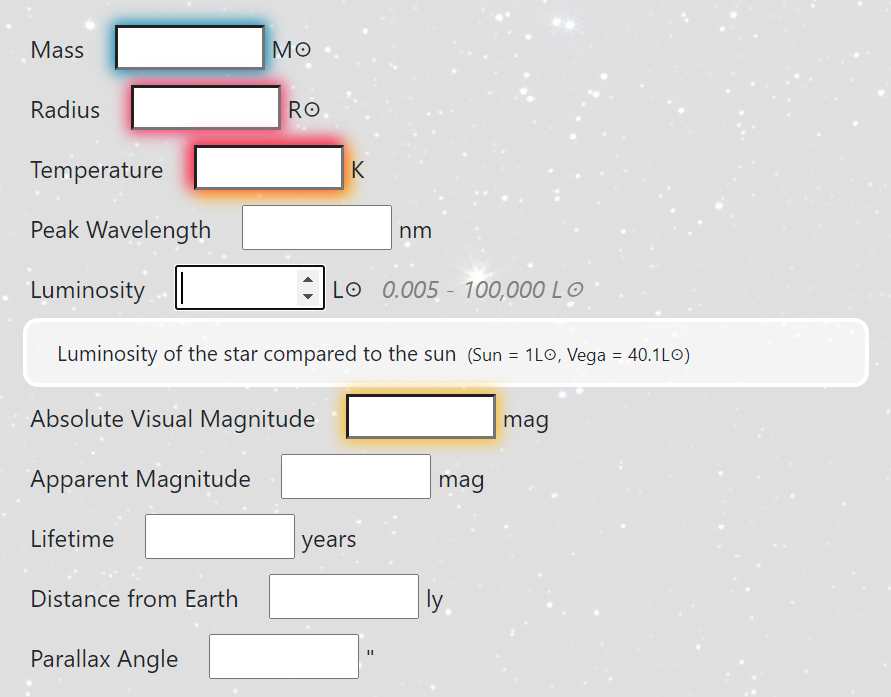
In this example, to calculate luminosity, the user must input either radius and temperature,
temperature and absolute visual magnitude, or mass.
Once you have inputted your characteristics, click calculate to calculate all the characteristics
possible based on the provided information and to render a picture of what your celestical object
might look like. To reset both the text fields and the picture, click reset!
More information on realistic properties and definitions and equations for each characteristic are
provided in the notes section of these pages.
How to Use the Solar System Model
Enter a starting velocity and customize your planet's color, then click anywhere on the black
area to the right to place your planet. Then, watch it orbit a Sun-like star! You can pause
and play the simulation by pushing the pause/play button, or reset the model to the original
Earth-Sun model with the reset button. Note that there is a limit of ten planets that can be
added to the model.
More precise models can be created with the menu below. While the simulation is paused,
planets can be added or removed and the user can set a precise initial radius and velocity
for the planet. The mass of the star can also be changed. Be sure to initialize changes by
pressing the initialize button before hitting play!
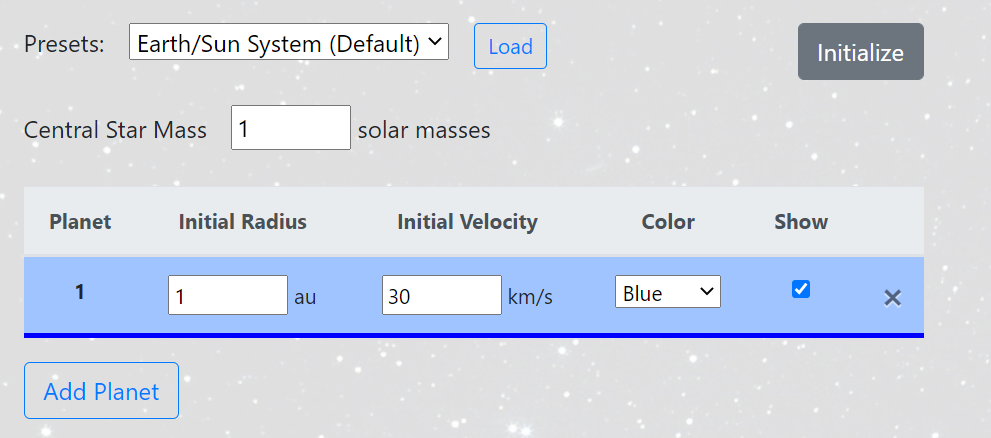
The layout for the menu of planets added by the user.
This menu also includes presets, which will input the planets of the solar system into the
model, including their velocities and orbital radii, which can then be adjusted. Just select
the preset you want and hit load. Note that the larger solar system models will run slowly at
first, but after some time, they should run more smoothly.
Lastly, the dimensions of the window may be edited by just typing a new one into the text field
on the right. You can also turn off/on the lines displaying the trajectory of the planets.
Created by Corin Marasco (Posted Aug. 2020)